We are creatures of habit. We often crave structure and a level of stability in our lives. One wonderful aspect of being an entrepreneur is the autonomy we often have to determine our work schedule. Conversely, we also struggle with the lack of direction commonly faced in self-employment. Being your own boss gets messy and confusing.
Introducing a Master Schedule
A master schedule is a calendar of your entire week (all seven days) divided up into dedicated blocks of time for both personal and business activities. What type of calendar are you currently using? This method could work with a stationery planner; however, I’ve found that scheduling on an online calendar is more effective. Online calendars are convenient since they can be accessed and updated via any internet device and synced across devices. I used to be one of those who had to have a paper planner… but I’ve seen the light. Online calendars really can be more effective and efficient once you get used to them and fully utilize their features. But you can use what works for you.
With a master schedule, you’ll establish a set routine to tackle ongoing tasks and responsibilities. This should lead to increased productivity and reduced stress. No more sitting at your workstation not knowing what you should be working on. You can also set up your schedule to allow time to relax and have fun, knowing that you have designated work hours to accomplish what you need to.
How to Create a Master Schedule
Step 1:
Before you create your master schedule, there are two lists you’ll need to make. You’ll use the items on these lists to fill in your master schedule.
For your first list, jot down all the personal activities you need and want time for. These would include meals, family time, hobbies, reading, fitness, devotions, etc.
For your second list, jot down all the recurring tasks and activities you can think of related to your business. These might include team meetings, client consultations, replying to phone calls and emails, marketing, general admin, product development, and any number of projects you have going on.
Step 2:
Look through your personal list of activities. If there are items tied to a specific time of day, put those on the calendar. For example, schedule all your meal times for the week. When will you have breakfast, lunch, and dinner? If you have kids, what time will you get them ready and put them to sleep? What time each day will your daily devotional or Bible reading take place? How often and when will you work out? Schedule all these activities into your master schedule.
Step 3:
Now let’s take a look at your business activities. What are your working hours? Will you work from 9am-5pm? Will you regularly work during the weekends? To help guard against workaholism, establish clear work boundaries for yourself. Once you have determined what your work hours will be, block them on your master schedule. Work hard to protect and keep these hours contained. Resist checking and answering emails outside of those work hours. Look at your schedule and be honest with yourself. Are you striking a healthy balance between your business and personal well-being? While there are seasons that call for increased time and attention to our businesses, operating that way long-term is unhealthy and unsustainable.
Step 4:
Think about your personal work style. When are you most alert and focused? Is it in the mornings? Or later on in the day? You will want to schedule your most arduous tasks to take place when you’re able to best concentrate and stay focused.
Once you have determined your master framework of categorized activities, you can superimpose this framework on your actual calendar full of specific action items.
You Own Your Master Schedule
Once you’ve created your master schedule, we recommend adhering to it for at least two months. This will allow enough time to evaluate whether you’ve established a good rhythm and flow for yourself. If you’re having trouble sticking with your schedule, ask yourself why. Do you not have enough accountability to follow through with the tasks you’ve blocked out for yourself? Do you need to be more productive and efficient with your time? Or is the schedule itself too ambitious and unrealistic? After getting clarity around why your new schedule isn’t working, adjust it as necessary.
Give yourself permission and the freedom to be flexible as well. Have a friend visiting from out of town and want to spend most of the day with her? Move the business goals from that day to another block of time on your calendar. Want to work on another project rather than the one you had scheduled in your calendar? Go ahead and switch them around. Be mindful though that if those activities don’t get done during their original time slot, that you have reallocated them elsewhere on your schedule, and they still have to get done. This allows us to be flexible with our time yet stay on top of our businesses. You own your master schedule. Make it work for you.
Do you have a master schedule? How is it working out? If not, what is preventing you from creating one?
Enjoyed it? Share it!
Adrienne Shen
Adrienne is from the San Francisco Bay Area. She loves to travel with her husband, try new foods, and learn new things. She finds beauty in diversity, in taking risks, and being adventurous. She loves her dog Snowy and is addicted to coffee.
But wait, there's more...
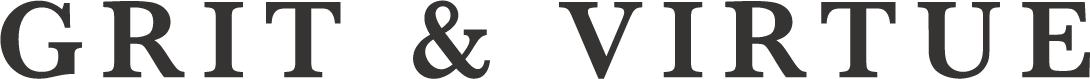



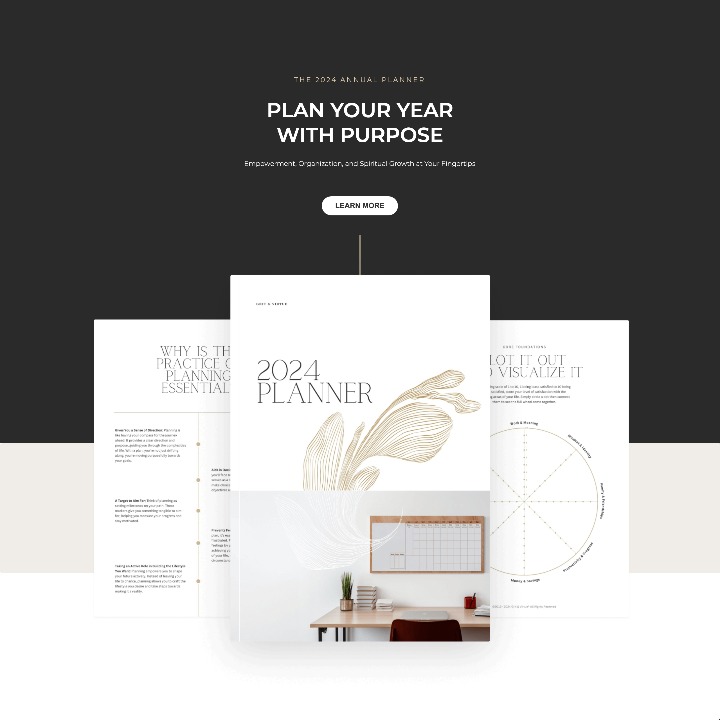
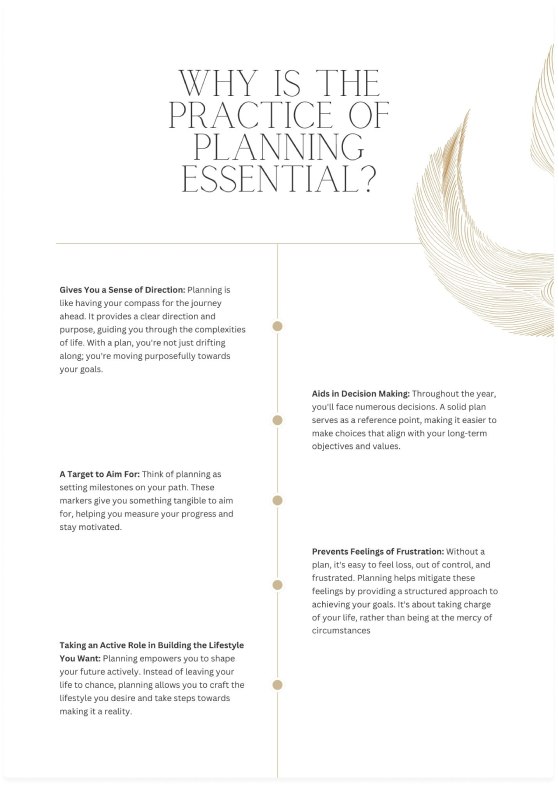
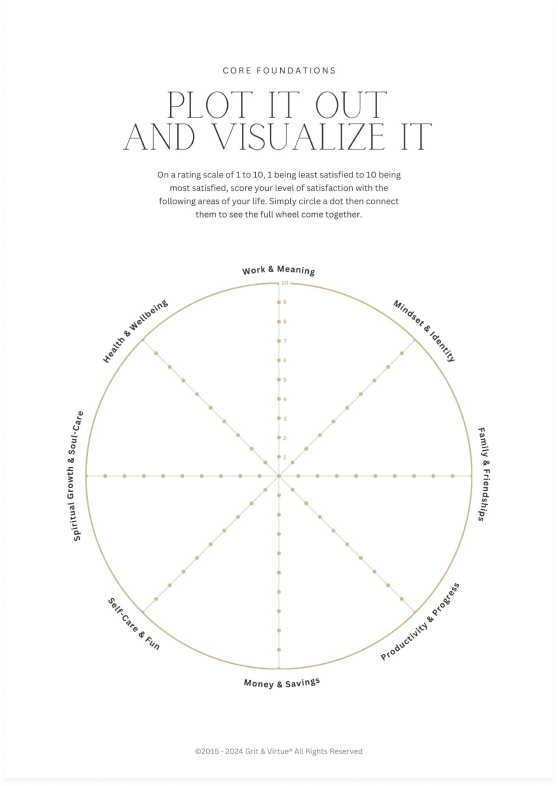
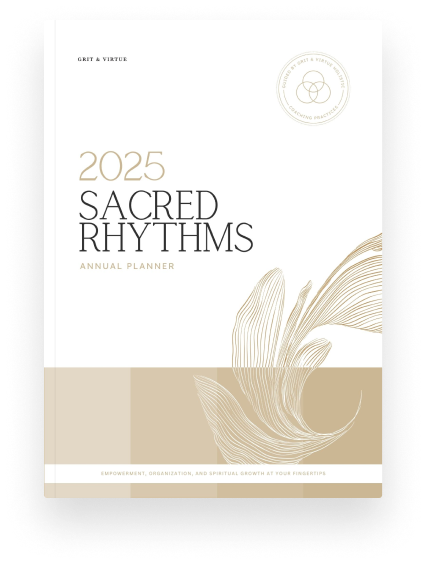




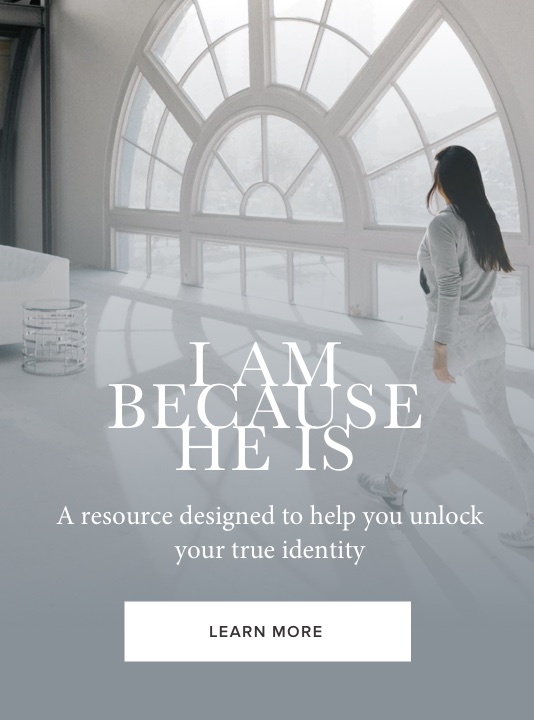
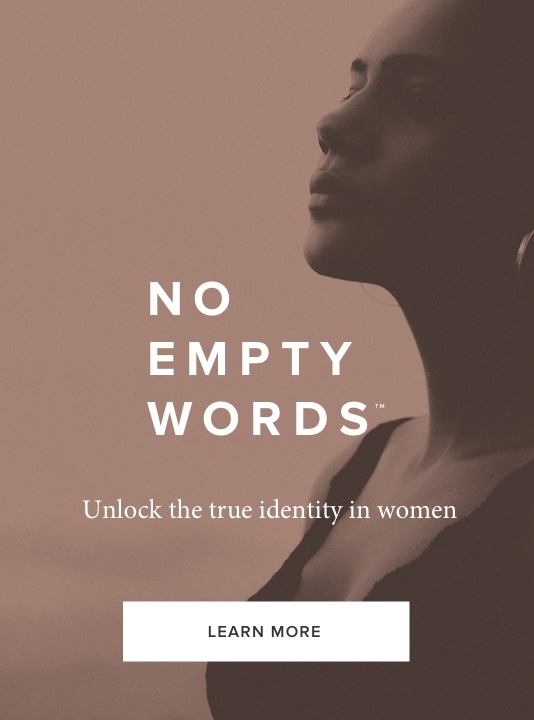
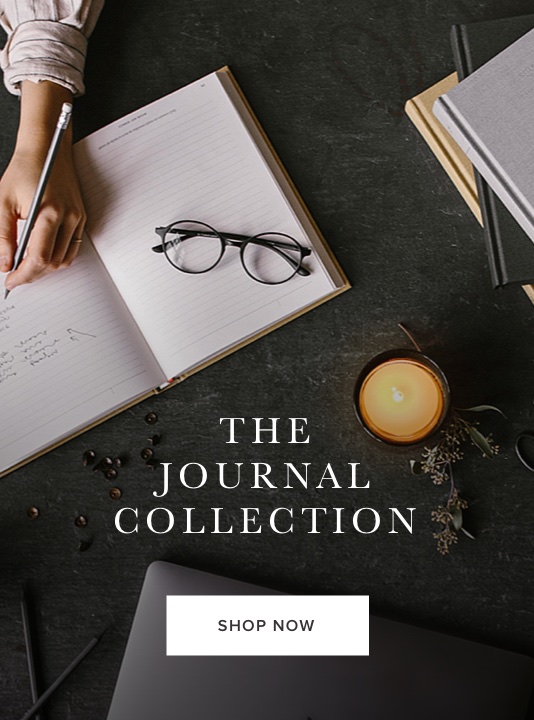



This was a great post! I’ve been slowly working on creating a master schedule. I work and have three children along with having a spouse. It’s quite a challenge! I think the biggest challenge is trying to prioritize the things to do in my personal business. Sometimes I get side tracked with things that aren’t that important.
It is too easy to get side tracked! I’ve tried to close browsers like FB, etc so I’m not tempted to check them. Sometimes it works and sometimes it doesn’t!!
No kidding Leona. I know friends that have totally blocked sites like FB during working hours so they can’t even be tempted by them.
Thanks Dija! It’s definitely a challenge to not only prioritize what’s important, but to also stick to it!
This is awesome! I am a hair colorist and I’m lucky if I have time to go to the bathroom during my day. Usually I don’t even eat until later that night! I have been so bad at scheduling even things like eating. Then by the time I get home I’m too exhausted to do any of my other tasks. This helps me realize where I’m not taking care of myself, and what I need to work on to build a healthy lifestyle. Can’t wait to get to work!
There are times when I forget to eat as well Kara. Taking care of ourselves is so important. Some people set alerts on their calendar and phones reminding them to eat and to even take quick ergonomic breaks from working. Rooting for you Kara to stay on track with building a healthy lifestyle!
This is great! I mean it seem so simple…just make space for it all in the schedule…but the intentionality of it is what will help make it all happen. Thanks for this!
Wishing you the best Sabrina in being intentional to make your schedule work for you!
I love this post because a master schedule is sooo valuable! As a life coach I love working through women with this and helping them figure out the best ways to create schedules that work for them because it is seriously life-changing. Sounds dramatic, but it’s true! So glad you wrote a post about this.
I totally agree…having a good working schedule is life-changing. So glad you work with women on this Diana!
Adrienne, thanks for this post. Practical and doable! I’ve got to remind myself not to be pulled by the notifications of my personal email and texts that I get throughout the day, and instead stay focused! Are there any other online tools that you ladies use to keep on track?
I’ve been trying to using Any.Do and Google Calendar to keep organized …
Thanks Alison! I definitely use Google calendar a lot. For project management, Asana has been amazing. I know teams who use Wunderlist too to stay organized and in sync with each other. I haven’t seen any.do before, but I’ll check it out. Thanks for the tip! FYI, we just added a printable to this post to help people get started on making their master schedule list.
Thank you so much for this article. I found it very helpful and easy to follow. I downloaded and printed your pdf and plan to work on this this afternoon. I often make myself schedules but rarely stick to them. I hope I can create some rhythm and habits this time! I have 5 kids and 2 work from home businesses as well as my husband being a pastor! I need some structure in order to get everything I want to get done done, as well as to recognize which tasks I DON’T have time for lol!
I actually had a business coach instruct me to unfollow every single person that wasn’t necessary for my business from my Facebook. It took a while and felt weird at first, but oh man has it saved me time and stress! Facebook is a big part of our business, so it’s a necessary evil, but this cuts out the unnecessary stuff.