I’ve learned to love Google. Not just because my husband used to work there, but because they make great products that I use daily to help me run my business.
A few years ago I was trying to figure out a good work-flow for my digital life. There are so many options. Which email provider would I use? How would I keep track of my files? Do I store my files on my computer or in the cloud? What’s the cloud? How could I collaborate with partners and clients more efficiently? When considering the right tools and resources for running the digital side of your business the questions can continue forever.
However, Google has become a core component to the way I manage both my personal life and business. Their products are ideal for anyone just launching themselves into business. Whether you’re a one-woman show or you have a team, Google has products to help make your life easier. The question becomes which products do we use and for what purposes?
Here are 5 Google tools that can help you work smarter:
Google Trends
Most of us have probably never used Google Trends or haven’t even heard of it. Google Trends is a very powerful tool that allows you to see what the world is searching for, compare popular search terms, and get a better sense of where your audience is. The ways you can leverage Google Trends to benefit your business are endless. Here are a few ways to get you started:
- Search Terms. This tool allows you to get lost (in a good way) in the world of search terms. You can start to get a feel for it by searching terms that are relevant to your business or organization. Quickly you’ll start to see relevant and related terms and learn what you should be tagging in your posts.
- Increase Your Relevance. One great feature is the ability to see related search queries and regional interest for the terms your brand represents. So for instance, if your business makes organic baby food you’ll see what words people are actually searching for. Having this type of information will give you a sense for what people really care about, especially if the terms are being searched for frequently. Below is an example of an interest over time chart for “organic baby food.”
Google Analytics
It’s like peanut butter and jelly, or mac and cheese. If you have a website, you need Google Analytics. This is probably one of the most powerful free tools available to you online. Not only does Google Analytics allow you track all of your website traffic, but it also allows you to get significant insights about your audience. There are tons of amazing features, but here are a few of my favorites:
- Real-time Coverage. Whether you’re launching your website for the first time or would like to check in on who’s visiting your site at any given moment, you can with this feature. It’s also pretty fun to see a bunch of dots on a map of people engaging with your content or products.
- See What’s Popular. Ever wonder which pages of your website are the most visited? or how much time an average visitor spends on your website? Well, you can know down to the second of engagement behaviors people have with your site.
- Traffic Sources. Not only can you see what cities and countries most of your readers are coming from, but you can also see how they’re finding you. Is someone linking to your site from their blog posts? or is most of the traffic coming from Facebook, Twitter, or Instagram? Well go ahead and dig into Google Analytics to find out.
Google Apps for Work
Most Google tools are available to us for free, but some we have to pay for ($5 per user). Google Apps for Work allows you and your team to use Google apps for your business needs. We use it here at Grit & Virtue, and it’s something you should consider when you’re ready for it. Here are a few of the benefits:
- Professional Email Service. Gmail is one of Google’s most successful products, and for good reason. It’s easy to use, reliable, and accessible. When using this service you can link your domain name with your account and begin to use emails that contain your domain in them. For instance, hello@gritandvirtue.com.
- Keep Your Work in the Cloud. As part of the suite of apps you’ll also have access to Google Drive for your business account. So whether you need to crank numbers in a spreadsheet or write your next blog post, you can work and save all of your data in one account. The real beauty of this is that you and your team can easily find all of your files in one place.
Google Voice
Google Voice it such a great product, and I can’t believe that it’s free. With Google Voice you’re able to setup a FREE phone number for your business. Here are some of the cool things it offers:
- Call from you computer. I do this all the time. My cell phone reception isn’t the most reliable, but as long as I have wifi available I can make calls without a problem right on my computer.
- More than just voicemail. Not only do you get the generic voicemail experience that you’re used to, Google Voice also can transcribe the voice call into a text message or email. It also keeps a history of your voicemails that you can always refer back to.
- Do not disturb. You can also set up specific office hours for this phone number, like a real business! 🙂
There are a ton of tools online that help you work smarter, these are just a few from our friends at Google. Put the time into researching what works best for you and don’t allow yourself to get overwhelmed by all the tech tools that are pulling for your attention. Choose a few, get familiar with them, and put them to work. I hope this list helps you on your journey!
*This is not a sponsored post, we just love Google!
What are your favorite tools that help you get things done? Do you have any questions about the tools listed here? Don’t be shy! Feel free to leave a comment below!
Enjoyed it? Share it!
Charlena Ortiz
An accredited life & business coach, writer, and founder of Grit & Virtue. My passion is found in helping you on your journey of becoming who you were created to be, while living out your mission with clarity, conviction and confidence.
But wait, there's more...
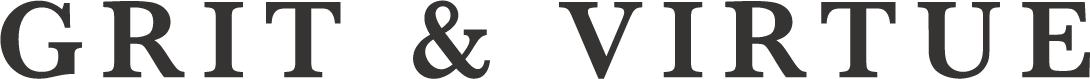



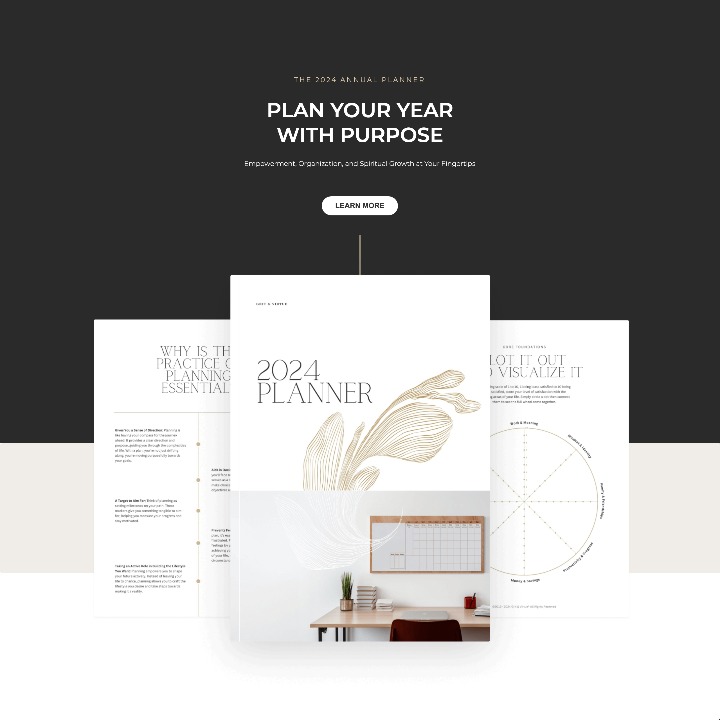
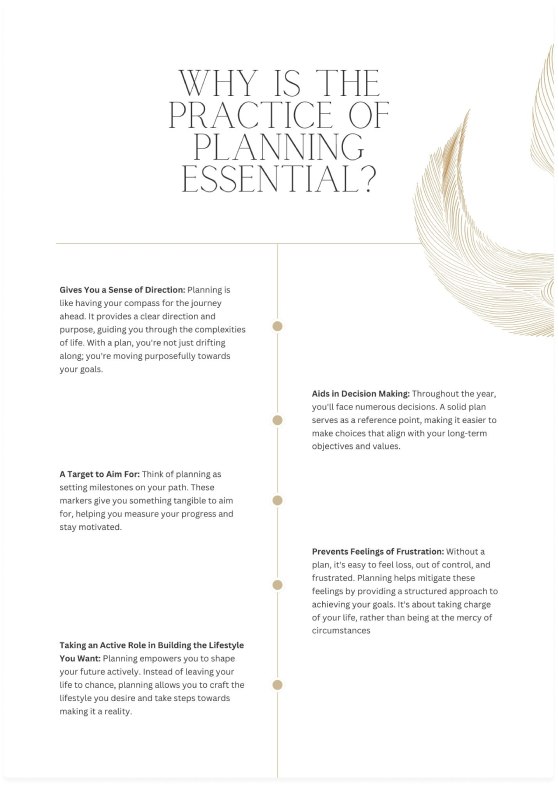
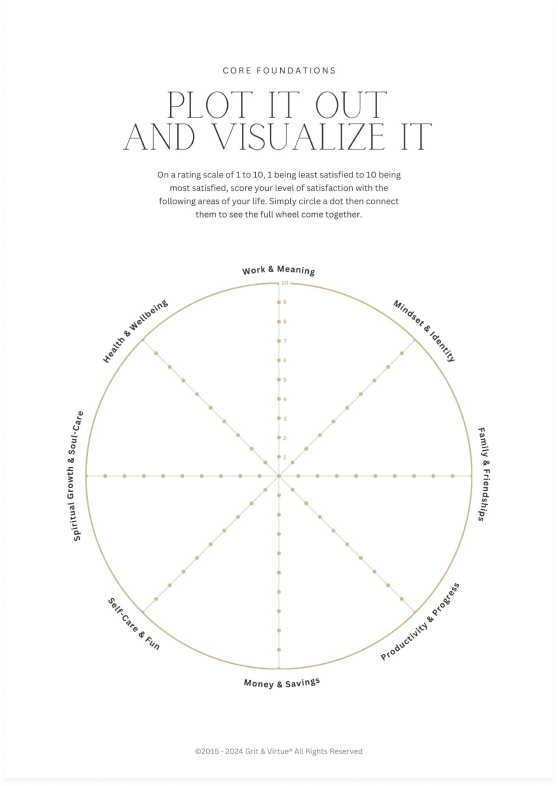
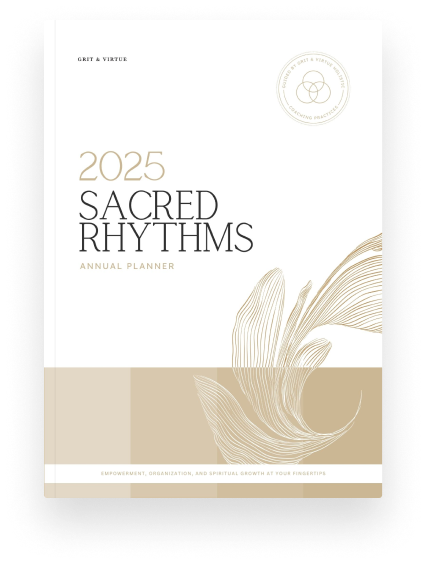


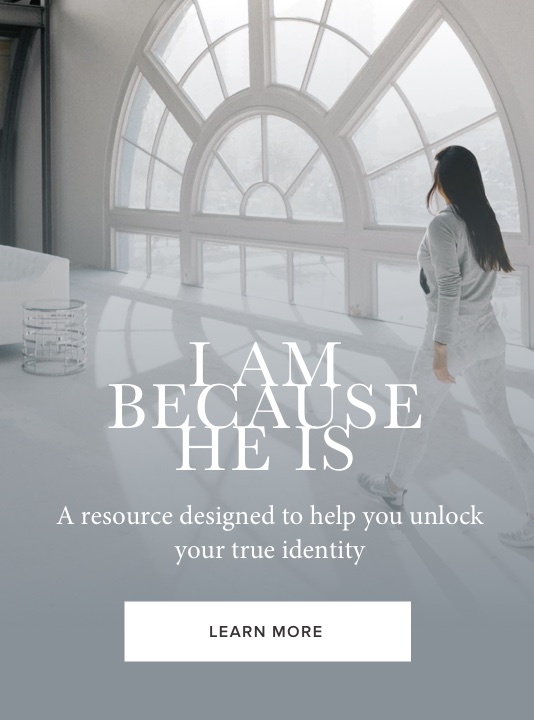
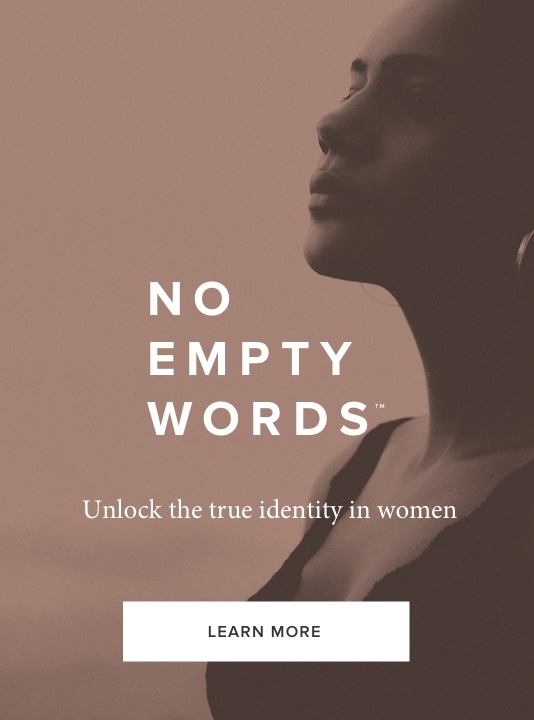
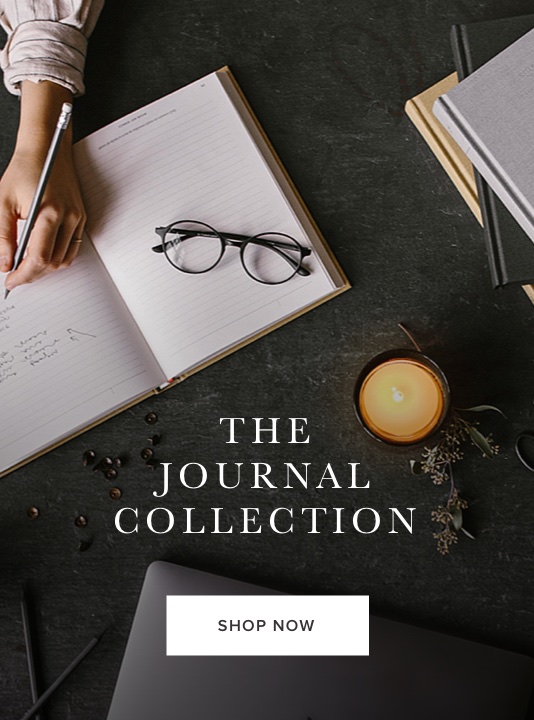



Thanks! I’m learning to use #Pocket & #Hootsuite this week. I even have a little #hootlet icon on my screen to show for it!
Hi Layla,
Those are great tools. Keep on learning!
Hi Charlena! Thank you for sharing this resource. I’m completely with you on how overwhelming figuring all of this tech stuff out can be. I’ve use Google Analytics and Voice, but haven’t heard of Trends. Looking forward to dig into it. 🙂
Hey Sophia,
Remember to allow yourself the space and freedom to learn at your own pace. Google Trends is a great tool to dive into.
I loved this article and found it very helpful! I plan to dig in to some of your suggestions and see what works best for me and my business! Google Trends sounds great for figuring out what is happening in my region!
Hi Sandi,
Yes, Google Trends is definitely a power tool for your business. So glad you found this helpful!
This is great! Didn’t know about half of these things. Will definitely look into them. I love the Facebook Pages app for my blog page – much easier than going through your private profile. Evernote is a good friend of mine too. 🙂 x
Awesome! And yes Evernote is another favorite. 😉
Another quick q – Your Instagram always looks so lovely and well-planned. What do you use to schedule? I’ve been trying different platforms but can’t see to find anything good enough. Thank you!
[…] Trying to get ahead?: It always seems that feel behind when it comes to research, site improvements, and updates optimizing my tech. This article about 5 ways to use Google tools was super informative and something I’ll continually refer to as reference. One more way to stay on top of things. […]